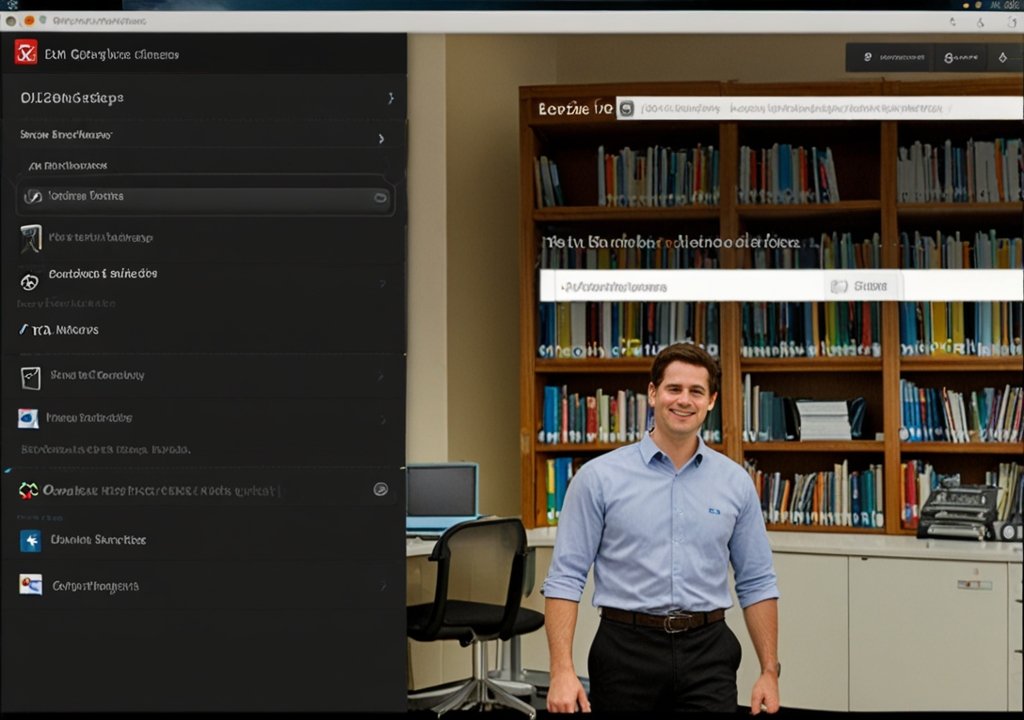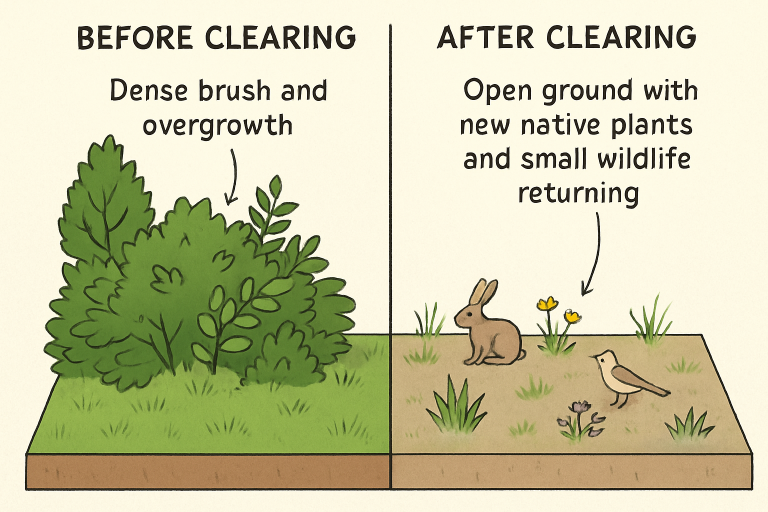You’re a University of Georgia student juggling five courses, a part-time job, and weekend tailgates? How do you keep track of assignments, lectures, and deadlines without losing your sanity?
Enter UGA eLC—the invisible backbone of your academic life. More than just a digital classroom, eLC is where syllabi come alive, discussions thrive, and grades make sense. Let’s unpack how this platform, powered by Brightspace, quietly fuels UGA’s academic engine.
What Is UGA eLC? (And Why Should You Care?)
UGA’s e-Learning Commons (eLC) isn’t just another online portal. It’s a customized instance of Brightspace, a learning management system (LMS) developed by D2L. Managed collaboratively by the Center for Teaching and Learning (CTL) and Enterprise Information Technology Services (EITS), eLC serves as the digital hub for 40,000+ students and faculty. Think of it as your 24/7 campus: submit essays at dawn, debate philosophy at midnight, or download lecture notes between classes.
UGA eLC vs. Other Learning Platforms: Why Brightspace Shines
Not all LMS platforms are created equal. Here’s how eLC stacks up against competitors:
| Feature | UGA eLC (Brightspace) | Canvas | Moodle |
|---|---|---|---|
| Mobile App | Yes (Pulse app) | Yes | Limited |
| Grading Tools | Automated rubrics | Manual input | Basic options |
| Integration | Top-tier with UGA systems | Moderate | Requires plugins |
| User Support | College-embedded teams | Centralized | Community forums |
Brightspace’s edge? It’s tailored for scalability—perfect for UGA’s massive student body.
Navigating UGA eLC: A Student’s Survival Guide

Step 1: Logging In
Visit elc.uga.edu, use your UGA MyID, and voilà—your courses appear. Pro tip: Bookmark the page!
Step 2: Customizing Your Dashboard
Drag-and-drop widgets let you prioritize deadlines, announcements, or discussion boards. Example: Pin your “Biology 101” forum to the top.
Step 3: Submitting Assignments
Click “Assessment” > “Assignments,” upload files, and track confirmations. No more “Did it go through?” panic.
Faculty Features: Beyond Uploading Syllabi
For instructors, eLC is a toolkit for engagement:
- Intelligent Agents: Auto-email students who miss deadlines.
- Virtual Classrooms: Host live lectures via Zoom integration.
- Analytics: Spot struggling students early with performance dashboards.
Case Study: Dr. Sarah Mitchell (hypothetical), a UGA history professor, uses eLC’s “Conditional Release” to unlock modules only after students pass quizzes—boosting completion rates by 30%.
Support: Your Lifeline When Tech Gets Tricky
UGA’s decentralized support model means help is never far:
| College/School | Support Contact | Specialty |
|---|---|---|
| Franklin College | elc@franklin.uga.edu | Course migration |
| Terry College | terry-elc@uga.edu | Gradebook setup |
| College of Engineering | coe-elcsupport@uga.edu | Lab simulation tools |
Still stuck? EITS offers 24/7 helpline support at (706) 542-3106.
FAQs:
1. “I can’t log in to eLC. What now?”
→ Reset your UGA MyID password here, or contact EITS.
2. “Are eLC courses accessible on phones?”
→ Absolutely! Use the Brightspace Pulse app for iOS/Android.
3. “How do I report a broken link in my course?”
→ Email your instructor and cc your college’s eLC support team.
4. “Can I access eLC after graduating?”
→ No—your access ends 6 months post-graduation. Download materials early!
5. “Does eLC track my activity?”
→ Yes. Instructors see logins, time spent on content, and participation.
6. “How to merge multiple course sections?”
→ Submit a request via the CTL’s Course Merge Tool.
7. “Where’s the ‘undo’ button for accidental submissions?”
→ Once submitted, you can’t retract. Email your professor ASAP.
The Bottom Line: Why eLC Beats Chaos
UGA eLC isn’t flashy, but it’s reliable—like that trusty backpack that never rips. For students, it’s freedom to learn anywhere. For faculty, it’s a canvas to innovate. And for UGA, it’s the glue holding hybrid education together.
Your Next Move:
- Bookmark elc.uga.edu.
- Download Brightspace Pulse.
- Sync deadlines to your Google Calendar.
Still curious? Share your eLC hack in the comments—is it custom widgets, keyboard shortcuts, or GIFs in discussion posts? Let’s swap secrets.